How to Use U.S. Solid Wi-Fi Smart Ball Valve
Compartilhar
U.S. Solid WIFI Smart Motorized Ball Valve marks a great progress in valve technology. It's engineered with an advanced motorized mechanism and smart control. Wi-Fi connectivity lets users operate it remotely via a mobile app, offering convenience and flexibility, reducing manual work. In industry, it helps adjust flow precisely from afar, boosting efficiency and cutting human error. In homes, it manages water supply easily with phones. Reasons to choose it: real-time monitoring and adjustment, less complexity and cost than traditional ones, and enhanced safety for remote shut-off in emergencies.
Now, before we start walking through the procedures for establishing a connection between the Wi-Fi-enabled intelligent ball valve and a mobile device as well as the subsequent setup steps, it's important to note that you need to download the "Smart Life" app first. And this usage introduction is based on the iOS system as an example.
STEP1: Turn on the Bluetooth
STEP2: Click the "+" and then click "Add Device" in the pop-up options. After that, select the smart ball valve to connect.
STEP3: After connecting the device, the opening size of the ball valve can be controlled by clicking the content as shown in the picture.
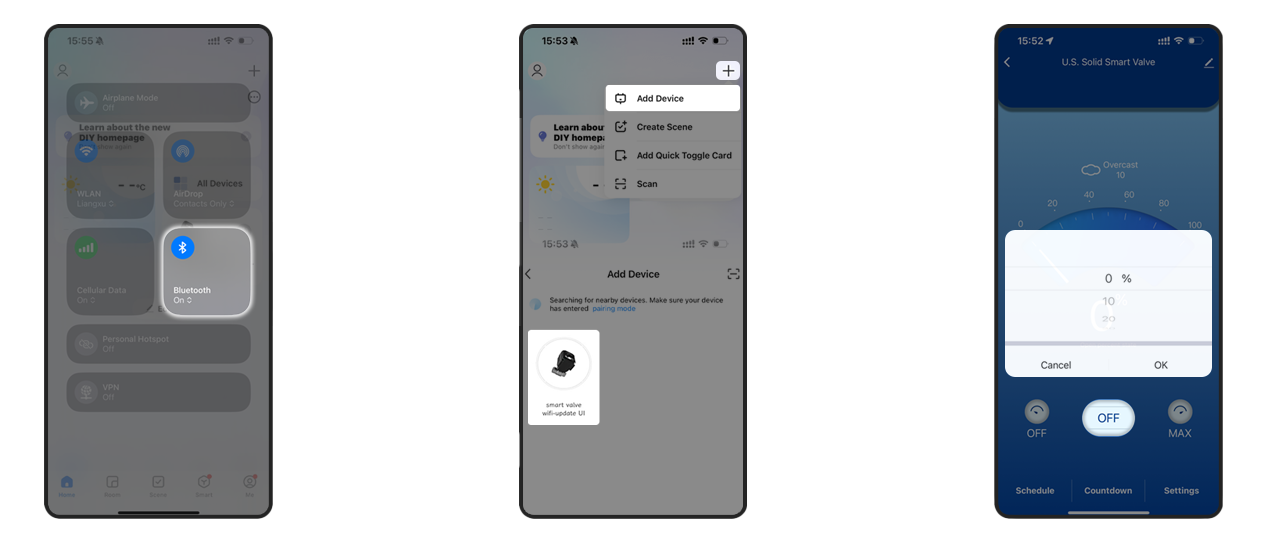
The following are our related products. Welcome to make your purchase.
U.S. Solid WIFI Smart Motorized Ball Valve marks a great progress in valve technology. It's engineered with an advanced motorized mechanism and smart control. Wi-Fi connectivity lets users operate it remotely via a mobile app, offering convenience and flexibility, reducing manual work. In industry, it helps adjust flow precisely from afar, boosting efficiency and cutting human error. In homes, it manages water supply easily with phones. Reasons to choose it: real-time monitoring and adjustment, less complexity and cost than traditional ones, and enhanced safety for remote shut-off in emergencies.
Now, before we start walking through the procedures for establishing a connection between the Wi-Fi-enabled intelligent ball valve and a mobile device as well as the subsequent setup steps, it's important to note that you need to download the "Smart Life" app first. And this usage introduction is based on the iOS system as an example.
STEP1: Turn on the Bluetooth
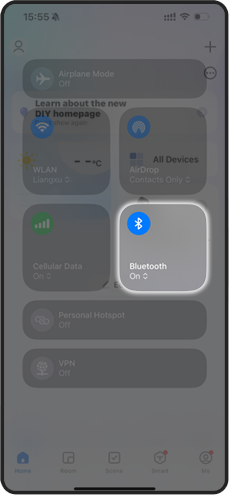
STEP2: Click the "+" and then click "Add Device" in the pop-up options. After that, select the smart ball valve to connect.
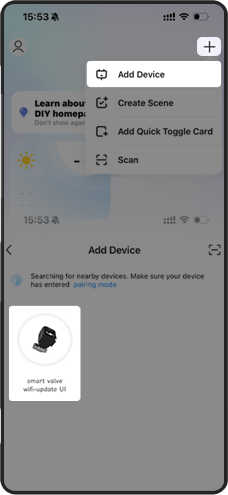
STEP3: After connecting the device, the opening size of the ball valve can be controlled by clicking the content as shown in the picture.

The following are our related products. Welcome to make your purchase.
