






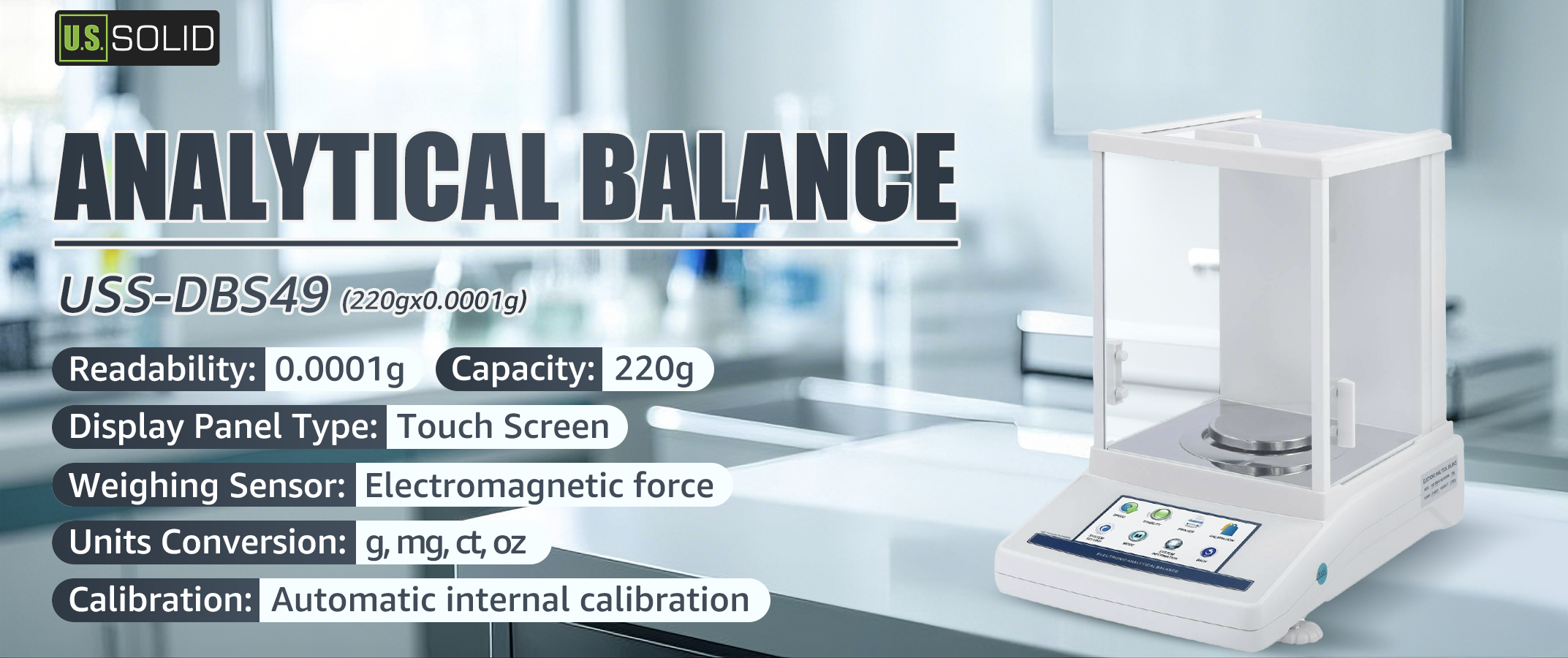
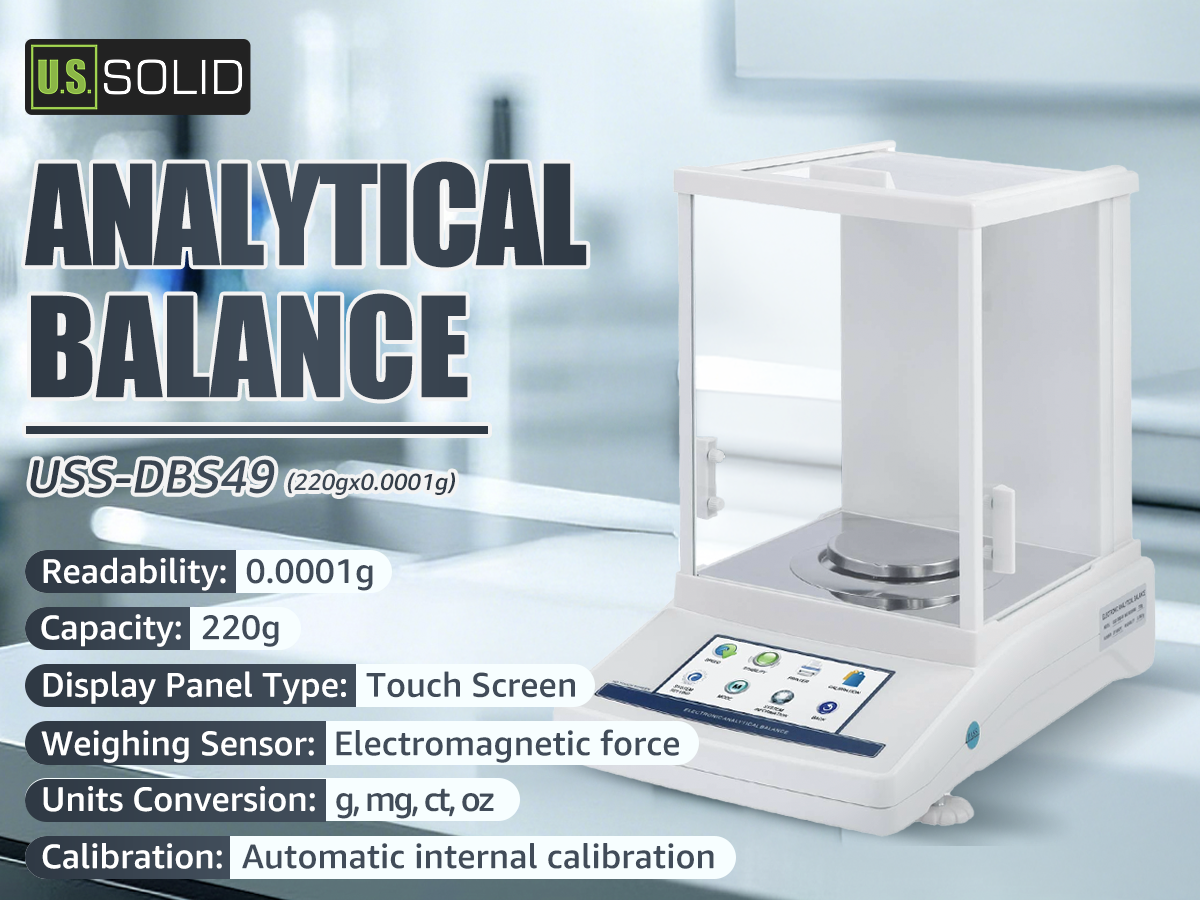
Introduction
The U.S. Solid USS-DBS49 Analytical Balance offers exceptional precision with 0.0001g accuracy and a 220g capacity. Built with durable, high-quality materials, it is easy to use and highly sensitive, allowing for quick and efficient weighing of samples. Featuring a user-friendly touch screen interface, the balance simplifies operation and enhances productivity. Utilizing electromagnetic force compensation technology, it ensures reliable measurements for various laboratory applications. The balance also features an RS-232 port for convenient data transfer.
Applications


Features
- Display Panel Type: Touch screen
- Readability: 0.1mg with electromagnetic force sensor
- Capacity:220g
- Stabilization Time: ≤3 seconds
- 4 Weighing Units Conversion: g, mg, ct, oz
- Calibration: Automatic, internal and external
- RS232 Interface: Enables connection to a printer or a computer for data transfer.
- Built-in Applications: Piece counting, tare function, percentage weighing and error warning.
More Details
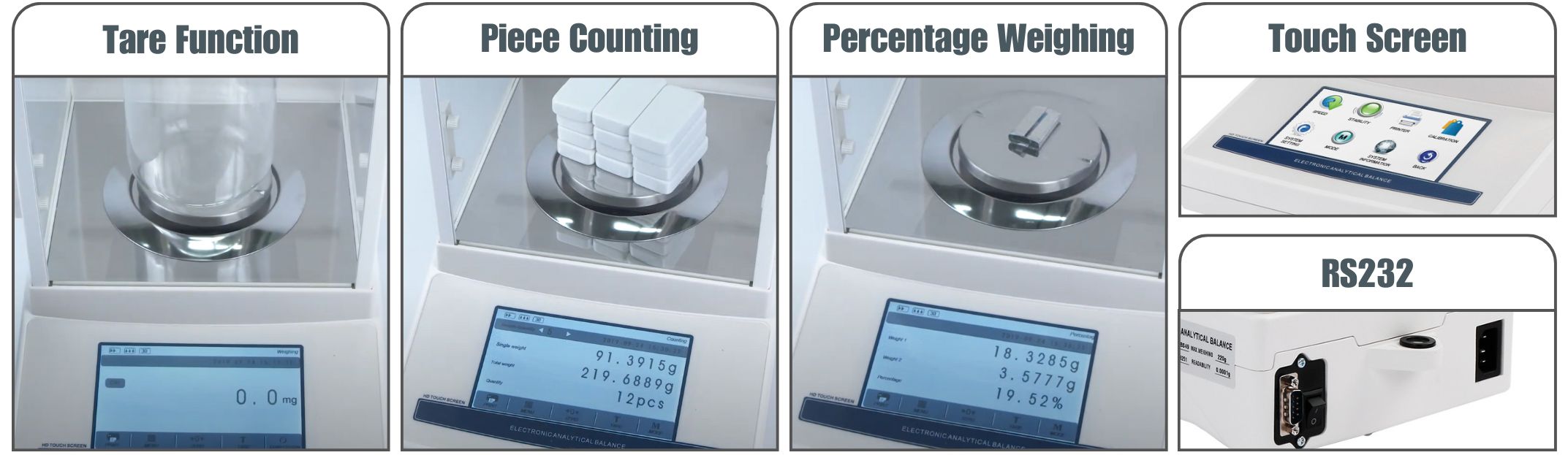
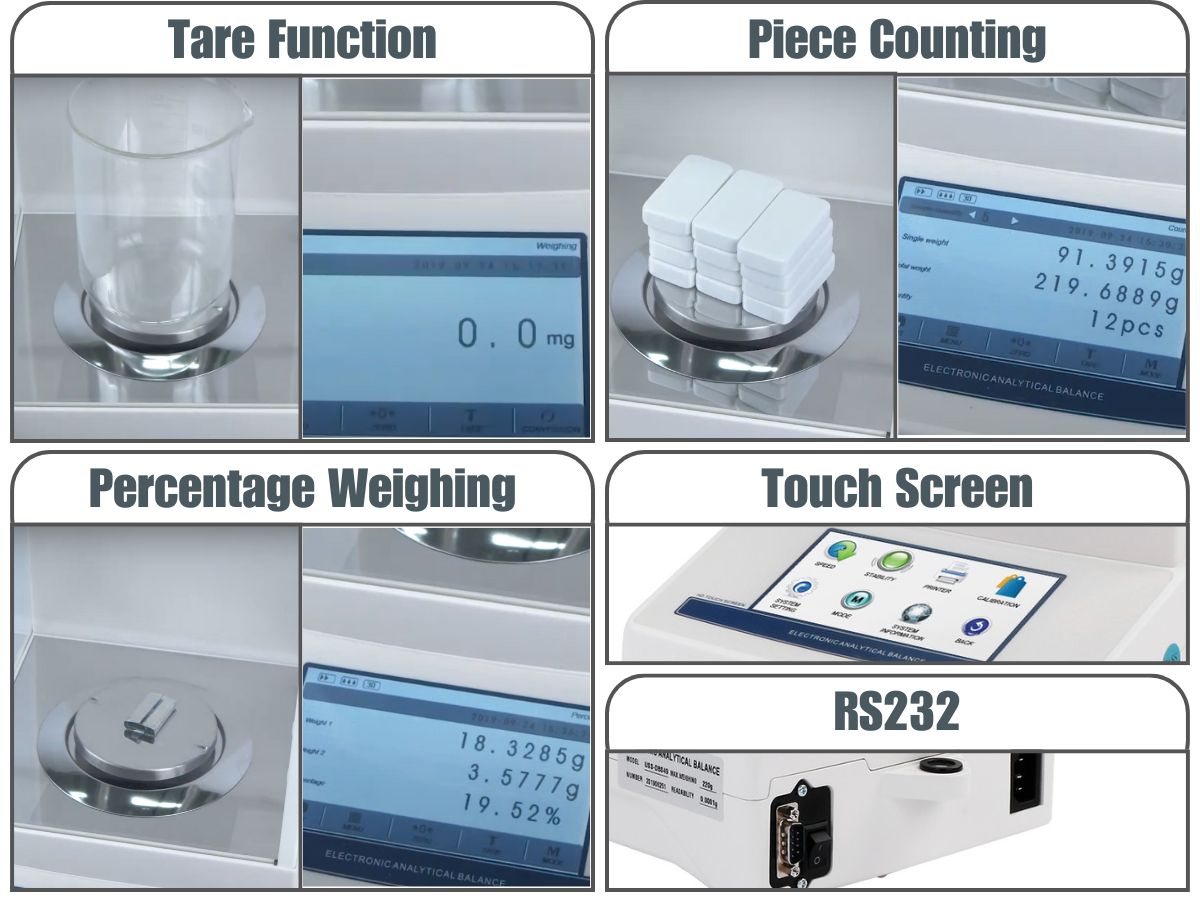
User Manual
To learn how to install, calibrate, set up, and use this product, please refer to the user manual or watch the tutorial videos.
Packing List
| ① | Balance Main Body | ② | Power Cable | ||
| ③ | Weighing Pan | ④ | Instruction Manual | ||
| ⑤ | Calibration Weight(200g) | ⑥ | Quality Certification | ||
*To view the full table on mobile, please swipe left or right on the screen.
Technical Data
| Model | USS-DBS49 | Windshield | Yes | ||
| Weighing Sensor | Electromagnetic force | Stabilization Time | ≤3s | ||
| Calibration | Automatic, internal and external | Calibration Weight | 200g*1 | ||
| Capacity | 220g | Units | g, mg, ct, oz | ||
| Readability | 0.0001g(0.1mg) | Interface | RS232 | ||
| Repeatability | ±0.0002g | Power | AC110V | ||
| Linearity | ±0.0003g | Packaging Dimensions | 14.76"x19.49"x20.87" | ||
| Pan Size | Φ80mm | Gross Weight | 19.84 lbs | ||
| Display Panel Type | Touch screen | ||||
*To view the full table on mobile, please swipe left or right on the screen.
Precautions
- Leveling the Balance: Accurate horizontal positioning necessary for repeatable measurementsand exact results. Adjust the leveling feet of the analytical balance until the air bubbleinthe indicator is centered.
- Warm-Up Requirement: For accurate results, the balance must warm up for at least 30 minutes after being powered on or after a power outage longer than 30 minutes, to reach the proper operating temperature before calibration or use.(For warm-up time details, refer to the user manual or contact support.)
- Stability: Place the balance on a stable, vibration-free surface, away from drafts and electromagnetic interference. It's important to note that high-precision balances are more susceptible to environmental factors, which can affect reading stability.
- Calibration: Calibrate the balance if it is moved (even within the same room), when ambient conditions change, and before each use. If pressing the "CAL" button has no effect, ensure you are pressing and holding it. For most models, calibration requires a long press rather than a quick tap.(Refer to the manual for specific instructions).
Troubleshooting
Problem 1: Display remains off after switching on.
Possible causes: Power cord is not connected/ Power line fuse blown/ Power supply interrupted/ Instrument faulty
Problem 2: : Displayed value and actual weight are not consistent.
Possible causes: Not calibrated before weighing/Not returned to zero before weighing/Balance not leveled well
Problem 3: Weight display is constantly changing or unstable.
Possible causes: The sample pan is in contact with the draft shield or heating chamber/ Glass draft shield is not closed/ Test bench vibration/ Electromagnetic field interference/Power supply instability








